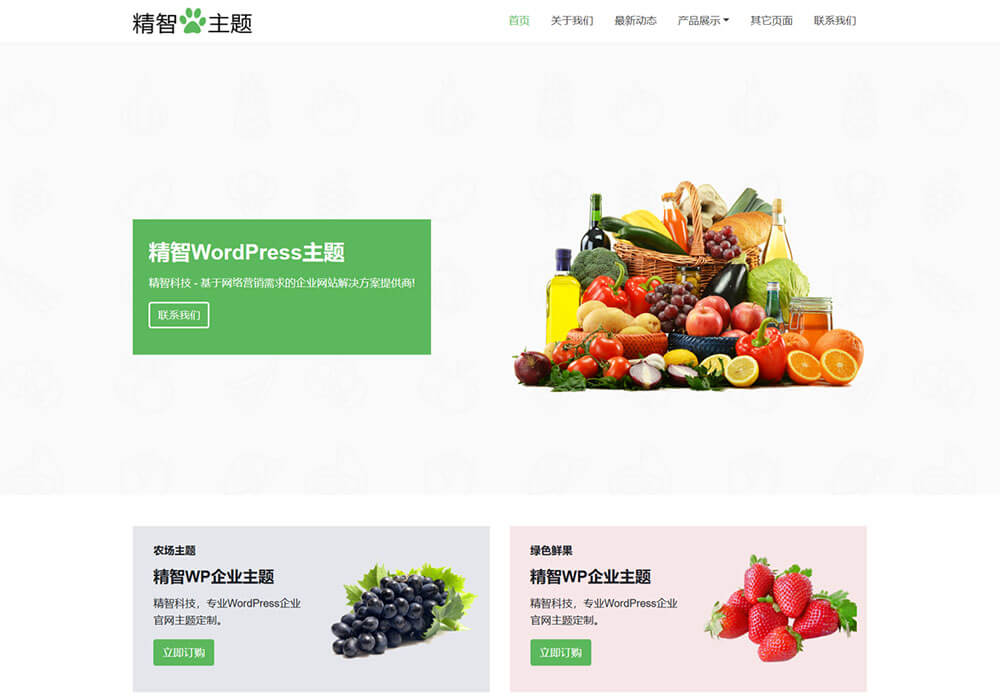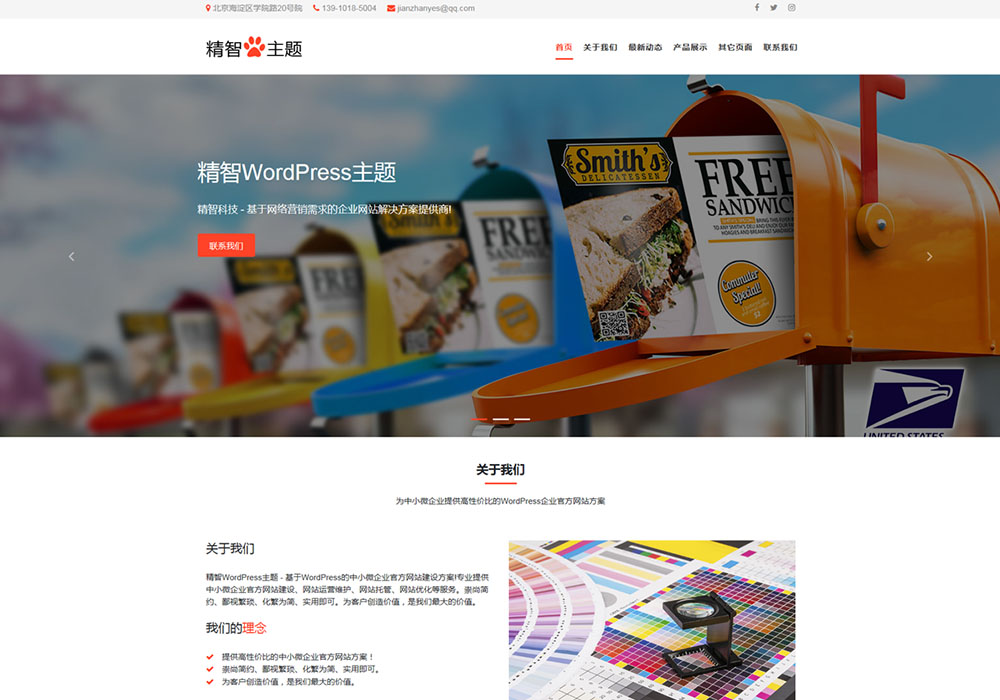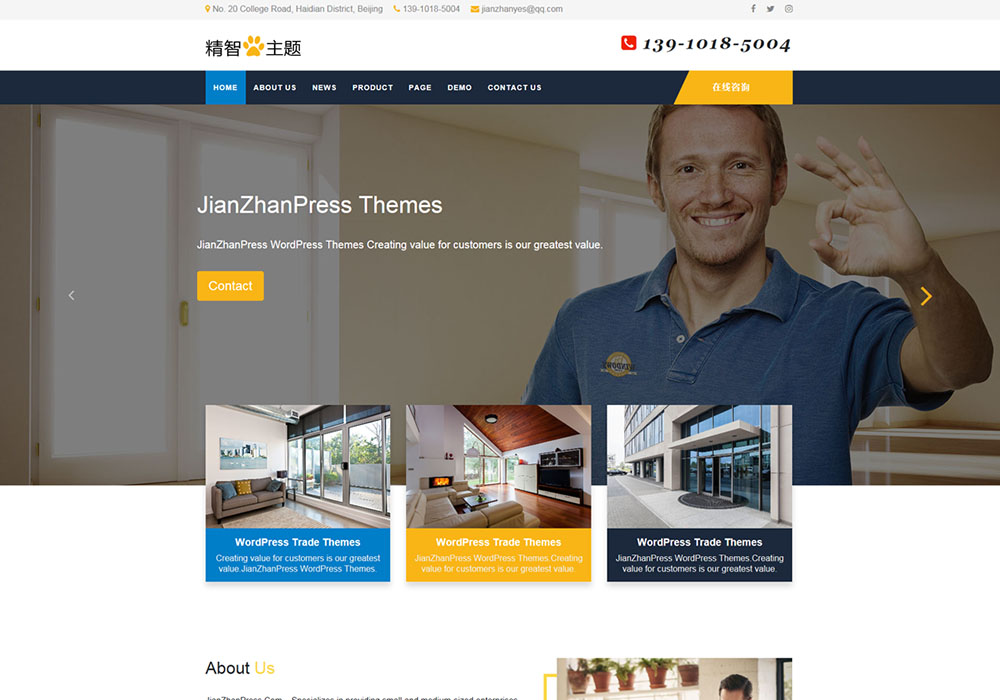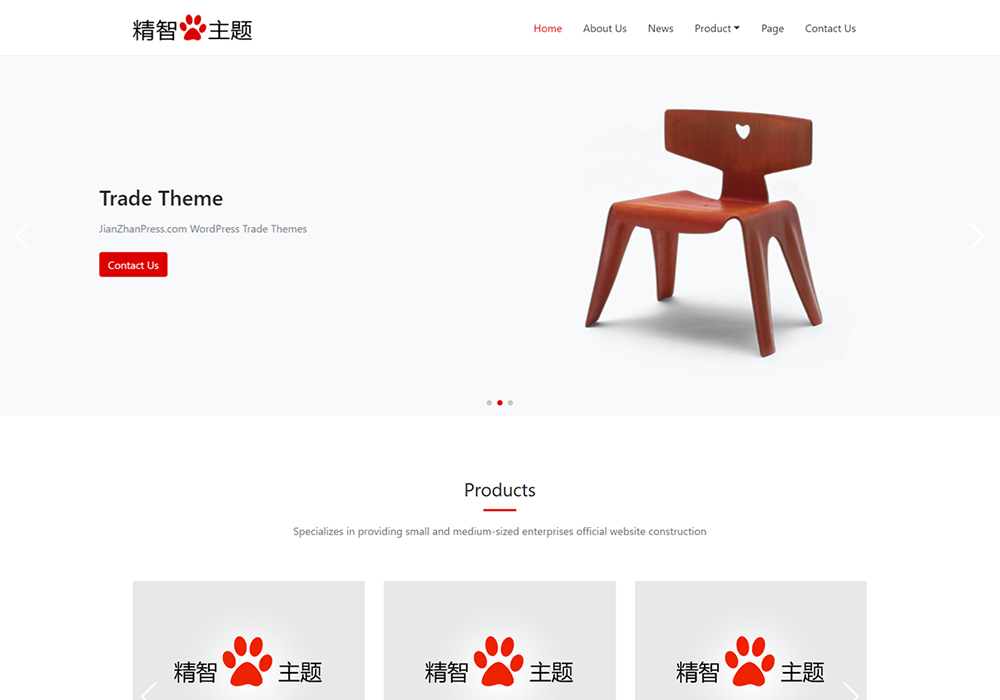创建留言模板comments.php 在该模板中添加以下代码 ,在需要使用留言的地方添加调用comments_template()标签即可
<div>
<h2>评论</h2>
<div>
<ul>
<? if(!comments_open() ){?>//判断评论功能是否已关闭,如果关闭提示 评论功能已经关闭
<li>
<a href="#respond">评论功能已经关闭</a></li>
<? }else if( post_password_required()){?>//post_password_required()设置输入密码才能查看文章 编辑文章右侧设置密码保护
<li>
<a href="#respond">请输入密码查看评论内容</a></li>
<? }else if(!have_comments()){?>// 判断当前文章是否有评论
<li>
<a href="#respond">还没有评论说两句吧</a></li>
<? }else{wp_list_comments(); }?>//获取所有评论</ul>
</div>
<div>
<? if(get_option( 'comment_registration') && !is_user_logged_in() ){ ?>// 判断用户是否有登陆
<p>你必须<a href="<? echo wp_login_url(get_permalink()); ?>">登陆</a>才可以发布评论</p>
<? }else if(comments_open()){comment_form();} ?>//输出评论窗口
</div>
</div>